written by on Thursday, January 02, 2014

Social Media may be a cheap marketing tool, but it’s not that easy to perform, well. Do you find yourself throwing tweets out into the world never getting a response or a new follower? Do you know what half of the icons above represent? Knowing where to start in social media is half the battle. Knowing what to say once you get out there can be just as challenging. Read Usable Creative's tips below to learn how to use social media to expand your company’s reach.
1. Pick which platforms work for you.
Social Media can be overwhelming, but see it as an opportunity to join countless communities and conversations. Here is a good rule, start with one social media platform, learn the routes, then explore one new platform a week. Your first platform should be one where you know your customers can be found, then discover new platforms and new ways to communicate.
2. Share good and interesting content.
So you’ve got your account. Great, so does my 88-year-old grandmother. Just because you have an account doesn’t mean it’s beneficial to your company. It’s crucial to share good and interesting content in order to engage customers and start a conversation. Share your store hours, a picture of a new menu item, new products, be informative!
3. Communication, a two way street.
You may hear this from your spouse or mother, but it holds true with your business also. Communication is a two way street between your business and your customers. The goal of sharing content is to engage your customers and start a conversation. Finally got a retweet or a comment on your Instagram post? Answer their questions and thank them for their engagements. Customers enjoy seeing responses from businesses because they feel that they are talking to an actual person and will be more likely to communicate with you again, increasing your interaction and community.
4. Commit to it.
Don’t leave your account hanging. Contrary to popular belief, social media accounts do not maintain themselves. Nourish your account daily by posting original content and responding to customers. Make yourself notes or set dates on your calendar to remind yourself to post!
5. Measure your success.
What’s the point of all this communication if it doesn’t work? Just like your business has quotas and sales goals, you should also create goals and objectives for your social media accounts. Example: 500 new followers by the end of this quarter. Make sure you meet it. Measure your interaction with customers and keep the community growing!
Need additional help?
Usable Creative is a web design firm and marketing agency with a passion for helping small businesses succeed. We can design websites, brochures and business cards; write new and original content for your website or blog; and even maintain professional social media platforms. Let’s start a conversation today.