Sometimes when we make changes to our domain name, specifically to the domain name server (DNS) records, it takes a while for the changes to take effect on our own computer. There are a couple of possibilities:
Your Registrar hasn't Completed the Changes
One way to see if the changes have been made is to check them with an external service such as www.dnswatch.info.
If you are changing name servers, enter your domain name in the DNS Lookup / IP lookup field, then select NS for the Type. Clicking resolve will check to see what the current name server settings are.
The Changes Haven't Propagated
Once you make a change to your DNS records, they have to propagate, or be copied to all of the servers across the world. Each Internet Service Provider updates their copy of the records according to their own schedule. You just have to wait it out. You can usually tell that this is the case if you can see the site on your phone, but not on your desktop computer or if someone else can see it, but not you.
Flushing DNS Cacheon Your Computer
Sometimes you just have to clear the DNS cache on your own computer. The DNS cache is the saved domain list that makes sites load faster.
In most versions of Microsoft Windows, click the Start button in the bottom left, click Run from the menu, then type CMD in the open field. This pops open a black prompt editor with a blinking cursor. Right where the cursor is, type "ipconfig /flushdns" (without the quotes).
Cant See My Site While at the Office, But I Can at Home
Is your website domain name the same as your office network name? When your internal office network has the same name as the domain name of your website, your settings might be conflicting with one another. Contact your IT administrator for help with this one.